Your business might have the best service or product in town—but if buyers can’t find you, they’ll end up with a competitor. That’s where Google Maps SEO comes in.
Today, 70% of all consumer journeys involve a Google touchpoint—whether through Search, YouTube, or Maps. From “coffee shop near me” to “best dentist in Golden, CO,” these moments often lead to immediate purchases. But here’s the catch: just being listed doesn’t guarantee results. To truly gain buyers, you need to know how to appear on Google Maps in the right searches—and then maximize that presence so you don’t just show up, you stand out.
In this guide, we’ll cover exactly how to turn your Google Maps profile into a buyer magnet with smart strategies rooted in Google map pack SEO
What Is Google Map Pack (and Why It Matters)
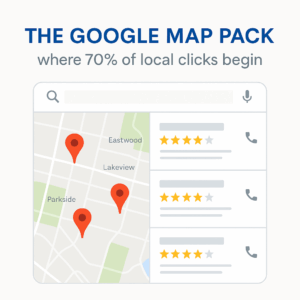
If you’ve searched for a local business lately, you’ve probably noticed the box of three listings that appears at the top of the results. That’s the Google Map Pack—sometimes called the “local 3-pack.”
It highlights the businesses Google believes are most relevant to the search, based on factors like proximity, reviews, and profile completeness. For buyers, it’s the first place they look. For businesses, it’s prime real estate.
So, if you’re wondering how to optimize for Google map pack, the answer isn’t complicated. It starts with the basics: claim your Google Business Profile, collect reviews, keep your details fresh, and use solid local SEO practices. Do those well, and your chances of showing up in the top three improve dramatically.
7 Proven Strategies to Rank Higher on Google Maps and Attract Local Buyers
1. Claim and Optimize Your Google Business Profile
Everything starts with your Google Business Profile (GBP). If it’s incomplete or unclaimed, you’ll struggle to appear in the Google Map Pack (the top three listings that get most of the clicks).
Claiming and optimizing your profile is the foundation of Google map pack optimization for local businesses, because without it, you won’t even be considered for those top spots.
To optimize effectively:
-
- Claim and verify your profile if you haven’t already.
-
- Keep your Name, Address, and Phone (NAP) consistent across the web.
-
- Choose the most accurate category for your business.
-
- Upload photos and short videos—these get real buyer attention.
-
- Add clear CTAs like “Call Now” or “Book Online.”
These Google Maps listing tips ensure you’re eligible to appear for relevant searches and that buyers see a complete, trustworthy business.
2. Turn Google Reviews Into Your Most Powerful Sales Driver
When people see your business in Maps, one of the first things they notice is your rating. Reviews carry weight not just with customers, but also with Google’s ranking system.
Recent data makes that impact clear. According to BrightLocal’s Local Consumer Review Survey 2025, 83% of consumers use Google to find business reviews—far more than any other platform. That makes Google Reviews not just a source of trust, but a key signal that can directly influence how you rank in local search results.
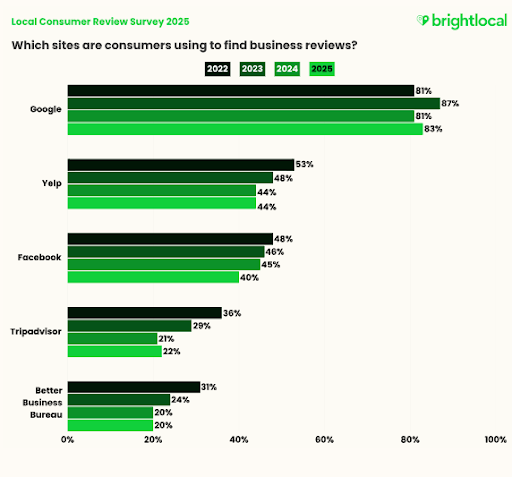
Practical ways to use reviews to your advantage:
-
- Ask happy customers for feedback (in person, by email, or through receipts).
-
- Reply to every review—thank customers for positive ones, and handle negative ones calmly.
-
- Highlight great reviews in your posts and marketing.
For local businesses, this is one of the most effective Google map pack optimization strategies. Positive reviews can even get your business on top of Google search results for free.
3. Keep Your Listing Fresh and Active
Google wants to show searchers businesses that are open, active, and reliable. An outdated profile signals the opposite.
Stay current by:
-
- Updating your hours, especially for holidays.
-
- Posting promotions, events, or offers.
-
- Adding recent photos of your products, staff, or space.
Simple updates like these are also one of the easiest ways for how to increase Google ranking for free—no ad spend required.
4. Show Up in “Near Me” Searches
Most people type “near me” or include a location when searching. Those buyers aren’t browsing casually—they’re ready to act.
To capture those searches:
-
- Include local keywords in your business description (e.g., “family-owned coffee shop in Denver”).
-
- List your services or products in detail so you appear for more searches.
-
- Embed a Google Map on your website’s contact page to reinforce your location.
Local intent isn’t new—but it’s stronger than ever.
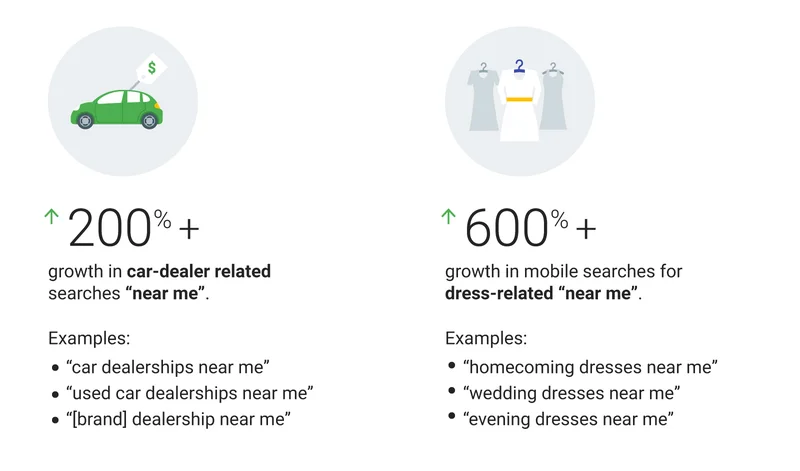
Even back in 2017, Think with Google reported over 200% growth in car-dealer “near me” searches and more than 600% growth in dress-related “near me” searches in just two years. That early data marked the start of a major shift in buyer behavior—one that continues to accelerate today.
This surge in “near me” searches highlights a simple truth: buyers turn to Google Maps and Search when they’re ready to act. Showing up in those key local moments is one of the core local SEO strategies that keeps your business visible, relevant, and positioned to win in local search.
5. Turn Map Views Into Real Customers
Getting found is good. Getting chosen is better. To turn profile views into real leads:
-
- Enable calls, bookings, or directions right on your profile.
-
- Use Google features like “Reserve” or “Order Online” if available.
-
- Track performance with UTM links and call tracking.
Adding these features not only drives more sales, but it also signals to Google that your profile is active—helping improve search results on Google for your business overall.
6. Amplify Your Google Maps Presence With Smart Ads
Organic visibility is powerful, but in crowded industries it may not always be enough. That’s where Google Ads can help. By layering paid campaigns on top of your profile, you can show up in Maps results when buyers are actively searching nearby.
Performance Max campaigns are a good starting point, especially if your goal is driving local visits. Adding location assets ensures your ads don’t just appear in search—they appear right inside Maps.
The key is precision. Focus your budget on the areas you serve and exclude the ones you don’t. That way, you’re reaching real potential buyers, not wasting impressions on clicks that won’t convert.
7. Stay Ahead by Continuously Improving Your Google Maps Profile
Your Maps profile isn’t something you finish once. Buyers rely on it, and Google favors businesses that keep things current.
Stay visible by:
-
- Updating hours and contact info right away.
-
- Adding new photos or posts regularly.
-
- Asking for reviews—and replying to them.
A little consistent care—like keeping details accurate and posting fresh content—is what keeps your profile strong. And it’s exactly how to rank higher on Google Maps over time.
Turn Google Maps Into Your Buyer Magnet Today
Google Maps is no longer just a navigation tool. It’s the place where buyers decide who to trust and where to spend their money.
By optimizing your profile, building reviews, posting updates, targeting “near me” searches, and layering in ads, you can maximize your Google Maps presence and turn it into a steady source of customers.
The good news? Most of these steps don’t cost a dime. If you’ve ever wondered how to get my business on top of Google search for free, many of these strategies—like keeping your profile active, collecting reviews, and posting updates—are exactly how it’s done. These simple habits go a long way toward building visibility—no ad budget required.
At Thunderbolt, we’ve helped everyone from Fortune 100 companies to local shops rank in Google local search and convert Maps visibility into measurable growth.
Ready to make Google Maps your strongest buyer channel? Don’t let competitors take your spot—get started here.









